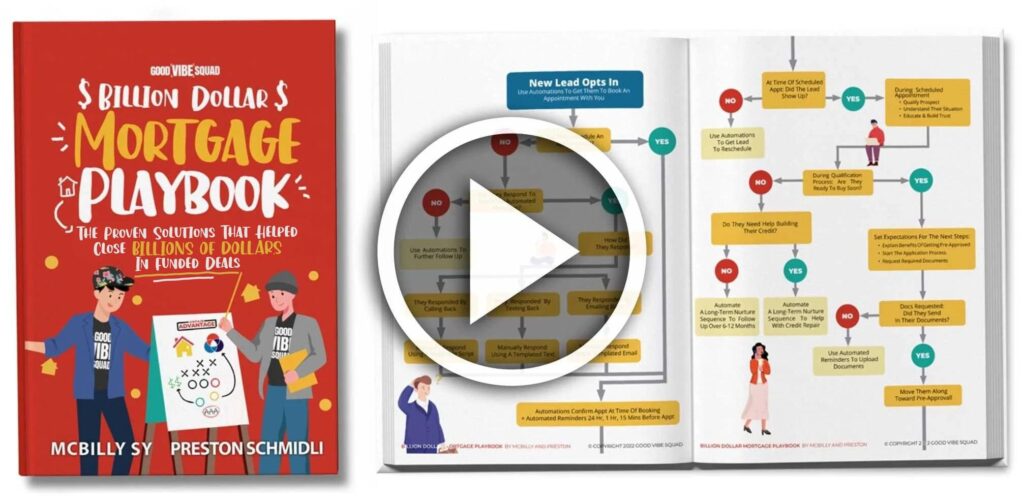If you are just getting started or do not consider yourself tech-savvy, you may consider managing your mortgage loan pipeline with Excel software. Excel mortgage management offers powerful capabilities. Are there better alternatives for mortgage loan pipeline management?
Key Takeaways
- Excel is a Microsoft software program that can be used for managing mortgage business data and has a low learning curve.
- With Excel, you can manage contacts, track marketing efforts, manage loan pipeline, and track borrower’s documents, but it requires manual data entry.
- Excel has some disadvantages such as being time-consuming, prone to errors, and not being able to automate processes.
- Customer Relationship Management (CRM) software can automate data entry, pull leads automatically, track marketing efforts, manage loan pipeline, and track borrower’s documents, leading to improved productivity and efficiency.
Get Our Billion Dollar Mortgage Playbook
Get the proven strategies that helped close Billions of dollars in funded deals!
What is Excel?
Excel is a Microsoft software program that you may already have on your computer system if you use Microsoft Office. It is software designed to create spreadsheets containing data in rows and columns that offer the ability to track any data manually.
Using Excel for your mortgage business
Making the decision to use Excel for your mortgage business is because it is easily accessible as it is already on your computer. Once you open the software, you will see that it has a fairly low learning curve, meaning even those without a lot of technical knowledge can use it to meet their goals. Excel offers many different options to track your business from a mortgage business perspective.
1. Contact database
Managing contacts is essential for any successful business, and the mortgage business is no different. When you receive a contact’s information, you need a way to store this data in a centralized location. An Excel allows you to create a workbook that stores and organizes contacts based on name, contact information, and any other pertinent information you choose to collect.
2. Track marketing efforts
Once you have your contacts organized, you can begin your marketing efforts and track those efforts. You can create a duplicate contact data spreadsheet with additional fields for all of your marketing campaigns, such as “welcome email,” “marketing campaign 1,” etc. When you manually send a marketing email, you can check off the spot for each contact listing, helping to ensure that each contact receives the correct emails and no one receives a duplicate email.
3. Manage loan pipeline
Tracking a prospect’s progress through your loan pipeline is another way that Excel can help. Similar to the above, you create a duplicate contact spreadsheet with additional columns for each stage of your pipeline, such as “started,” “application completed,” “loan in process,” etc. As a client moves through the pipeline, you can check off each segment.
4. Track borrower’s documents
Documents are a necessary part of the loan application process, and ensuring you have all the necessary documents is essential. Creating another spreadsheet with all your contact information and additional columns with each of the necessary loan documents allows you to mark them off as received, making it easier to keep track and ensure you have all the necessary documents.
Disadvantages
While Excel offers many benefits for organizing your contacts and managing your business pipeline, there are some major downsides to using this program. These disadvantages can include:
1. Time-consuming
As you can see from the above discussion, everything must be entered manually when it comes to using an Excel sheet for information management. This can be a very time-consuming process and takes away valuable time throughout the day.
2. Prone to errors
Unfortunately, we are all human, and errors happen. Whether you make a simple typo or become distracted while entering information, it is common to have errors when entering data into an Excel spreadsheet. These human errors can, unfortunately, cause you to lose potential clients.
3. No automation
Because Excel cannot automate any of these explained processes, this means that for everything you want to track, you must enter all necessary information manually. For example, if you are doing a marketing campaign, you would open your marketing Excel spreadsheet. Then you would manually send out an email to each contact, making sure to check off each contact when the email is sent. This can mean a day full of work and a higher risk of human error. Performing all these potentially automated tasks reduces your efficiency and productivity.
An alternative solution to Excel
An alternative exists that can take all the powerful tools of Excel and automate them for you. A Customer Relationship Management (CRM) software helps you manage your database, track your pipelines, and perform the above tasks, freeing up time for you and your teams to focus on other business areas.
How can a CRM make a difference? Let’s look at the same tasks as above and how moving from Excel into a CRM would improve your productivity and efficiency.
1. Contact database
With a CRM, you can say goodbye to manual data entry. In fact, you can integrate your CRM with all your existing forms of lead collection, such as your website, and when you receive a new lead contact, it will automatically add to your database. It also allows you to pull leads automatically from sites such as Zillow, Trulia, and more.
As your leads are entered automatically, you also have access to those leads immediately, meaning you can start your marketing efforts right away. And if you can respond to leads within five minutes, statistics show you are nine times more likely to engage with your business successfully.
2. Track marketing efforts
While Excel allows you to track marketing efforts, it does not allow for automation. This means every time you want to send an email and check it off for a contact, every step of the process must be done manually. With a CRM, you can assign tasks based on certain time frames or dates, and email marketing campaigns can be sent automatically. For example, when a new lead is added to the database, it can trigger an action that automatically sends a welcome email to the contact. This frees up your time to focus on other areas of the business.
3. Manage loan pipeline
Managing the loan pipeline also becomes much easier. When a client’s loan status changes, it automatically changes in the CRM. This change can automatically trigger a new task for a team member based on the specific change.4. Track borrower’s documents
With an integrated CRM, document collection and management become easier for you and your borrower. They can scan their documents and upload them directly to you. Once received, they are automatically entered into the CRM and checked off the checklist. If your borrower is missing certain documents, it will trigger a reminder email pointing out the documents that are still required. This means the borrower knows what you need.
Adding a CRM can improve productivity and efficiency.
While using Excel can be a great tool for small businesses, it can become overwhelming and time-consuming as your business grows. You lose valuable time to repetitive tasks that automation can fix during the day, leaving you more time to focus on your clients and other business areas. The addition of our mortgage CRM can help boost productivity and efficiency throughout your business.