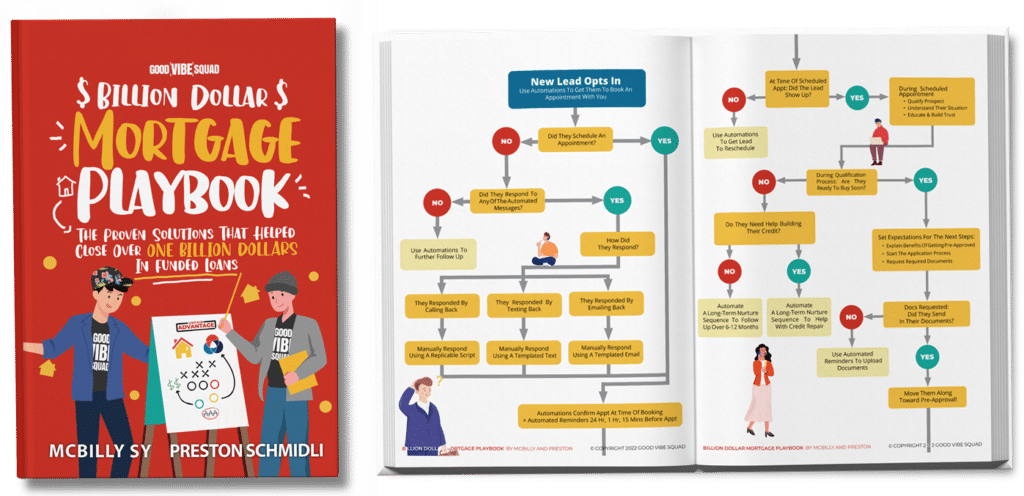Are you confused about the different contact management software (CMS) systems available for your business? It can be overwhelming when you define your business processes to increase the efficiency of your day-to-day interactions. This article will help you understand contact management and the difference between contact management and customer relationship management (CRM).
Our goal is to help you choose the right business software resource for your business needs. The first step to choosing the right option is understanding your business marketing needs. If you are still in the process of analyzing your current growth plan and marketing goals, schedule a free call with us for a marketing strategy session.
When it comes to contact management, loan officers and other real estate professionals need to remain organized and have software systems in place that help build and foster customer relationships.
Key Takeaways
- Contact management is a system that lets you manage your contacts efficiently and is essential for loan officers and real estate professionals.
- A good contact management system will help you store contact details, manage activities, record notes, and organize data.
- A contact management system is different from a customer relationship management (CRM) system, which is more advanced and focuses on managing relationships and sales.
- A CRM system can automate workflows and increase business revenue by 41%.
Get Our Billion Dollar Mortgage Playbook
Get the proven strategies that helped close Billions of dollars in funded deals!
What is contact management?
Contact management is a data management system that allows you to manage contact details. With the right CMS, you can store and manage your customers, prospects, and leads.
The original contact management system was manual and done with a good old-fashioned writing utensil and paper. At one time, Rolodex and Filofax were the way businesses managed contacts. Imagine someone flipping through the paper roll of cards trying to find a contact manually. That was the Rolodex. The Filofax was the original organizer encased in leather. With technical advancements, both developed into desk-top-based software solutions with digital contact management functionality.
With the shift into direct marketing, businesses faced some challenges on the sales floor trying to manage the fast-paced requirements of prospecting and managing leads, contacts, and clients efficiently. The world of contact management changed when Exsell for DOS was introduced to the market by Excalibur Sources in 1984.
The introduction of digital contact management helped businesses get more organized by allowing data to be stored centrally. Although helpful, these older systems proved to be cumbersome in the long run.
Why do you need a contact management system?
A lot of new business owners start from scratch with the basics of contact management when creating an organization. For many people, this looks like saving contacts in an email address book, a phone book. This is a simple and free process when your business is getting started.
When you have a small client database, it’s easier to remember names, activity details and deals. As you develop your business, you increase your interactions to a level that you start forgetting details. If you don’t stay organized, you’ll begin to missing follow-up requirements.
If you want to become more efficient with tracking your prospects, leads, and customers, you need a contact management system to help you stay organized and track your activities.
- The right CMS will help you:
- Store contact details efficiently
- Manage activities
- Record notes to remember the latest interactions
- Organize data for easier search functionality
What is included in a typical contact management system software?
Contact management software is beneficial for small businesses since it offers useful data storage features. Although you can use any data management tool to track contacts, contact software systems allow you to have more user-friendly functionality.
If you were born before the 90’s, chances are you have used Excel for data storage. People are still secretly using Excel to track data for their businesses because it is simple and useful. While Excel is useful, it helps to upgrade to specialized software developed to managing contacts.
Outdated data tracking software tends to be manual and cumbersome, while contact management software is created to store:
- Contact information (name, address, email address, social media, and website links)
- Limited activity tracking (appointments, call history, and conversation history)
- Add workflow notes
- Organization (easy search functionality, alphabetized data storage)
Some contact management tools are more advanced and can integrate calendar management features.
What is the difference between a CMS and a CRM system?
While contact management software is a great tool to manage data, you can take it up a step for your business by upgrading to a customer relationship management tool (CRM).
A CRM is similar to a customer management system, but the key difference is that a CMS is made to manage data, and a CRM is made to manage relationships and sales.
Customer relationship management is more advanced than contact management because of its complex functionality. The features within a CRM were developed to improve sales processes through automation and analytics. Many CRM providers offer application software features and upgrades to integrate marketing automation software, email automation software, and more.
A CRM offers advanced functionality like:
- Workflow management
- Workflow automation
- Comprehensive activity tracking
- Automated email integration
- Reports and dashboards for analytics
A great example of a great real estate contact management system is our proprietary 3 phase AAA formula loan acquisition system called the Unfair Advantage™. The Unfair Advantage is a CRM system specifically designed for the real estate loan acquisition sales process.
A CRM can be used to attract prospects with marketing. The sales workflow can be automated. Once you’ve identified a sales process, you can set the system up to trigger automated workflows. In the loan acquisition process, this can look like:
- Attract your prospect
- Convert your prospect into a lead with the opt-in offer
- Qualify the lead through an automated qualification process
- Once qualified, the lead is guided to schedule an appointment on your calendar
All these workflows can be automated within a CRM. In comparison, a CMS is limited in functionality. A CRM can increase business revenues by 41%. When you consider that ROI, upgrading to a CRM makes sense.
Contact relationship management software can increase your bottom-line
If you want to streamline your business contacts by being more organized, you need a contact management system to be competitive and efficient. If you’re ready to amplify your sales processes and convert your leads into opportunities, you can always upgrade to a CRM.
Schedule a call with us to maximize your lead conversion!